
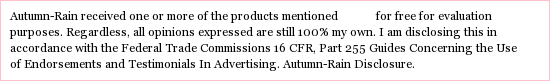
Something David has wanted for a while now is some sort of drone to fly around and mess with, but he hadn’t managed to get one- he did try one out at one point but he never could get it to do “right” so he took it back and had pretty much gave up on getting one. However, when I was starting to put this gift guide together I thought I would try to track one down for him- though I had tried in the past and failed! He was pretty excited though when I told him that I had managed to get him one thanks to the folks at Vivitar!

I have actually been a fan of Vivitar for a long time now…considering the first digital camera I ever had was one of theirs. I was actually the first person to have one in the family as well ( I just had to throw that in there lol)I have also had a few other ones over the years, and I am pretty sure there is one still in the electronics in this house – I have just gotten so used to using my phone I haven’t really used anything else in a while (well, except my dslr which I need to really use more!) Anyways, I was familiar with their products so I knew for David it would be a good fit!
Making a Choice
There were two drones to choose from, and I chose was the the one with the built in camera, vs having David have his phone flying around on the drone as a camera. This is David we are talking about here- we have had lots of phone “accidents” in the past and I didn’t want to risk having another one! I know David has played around with drones in the past and wasn’t too awful steady so.. I was trying to avoid disaster you know?
Tech Specs of Our Vivitar Drone
The model that we got for review is the VIVITAR AIRDEFENDER X CAMERA DRONE DRC-333 and in the interest of I think you should know- here are a few tech specs:
- WI-FI ENABLED
- 14 MINUTE FLIGHT TIMES
- 200 METER DISTANCE
- 2 LIPO BATTERIES
- 120 MINUTE CHARGE TIME
- 360 DEGREE VIEW
- MULTI-DIRECTIONAL MANEUVERABILITY
- 32 LED LIGHTS
- 32 GB MICRO SD CARD SLOT
- COMPANION SMARTPHONE APP
I also like that this drone is not one that you have to register with the FAA as well! Oh, and it can hoover, flip upside down too. And let me say, the lights are really cool looking too when they are all lit up!
Pics Of The Drone/Box/Etc




David Prefers controlling it with the App:
The drone comes with a controller for you to use, but you can also download an app to control it on your phone, and David preferred it because he said he really didn’t have enough time to sit and calibrate the remote- because of the battery life only really being so low, and it was time consuming and what not.
Footage, Wayward Children & Fun Flying Tales:
I wanted to bring you lots of awesome footage and pics but David has been working pretty much sun up to sun down and every time we pull out the drone here at the apartment place some wayward child shows up and wants to mess with it and – well we don’t really want them doing that but it doesn’t detour them from hanging about every time we have had it outside either- I even had one little fellow stalking for David like 2 weeks straight about it!
We had hoped to get it over to my moms but we have just been so busy lately! This was one of the reviews I had held over from the first part of my guide and I really wanted to get it up so, I just decided to go ahead and give you what I have 🙂 David hasn’t mastered it just yet, but it is still fun and I think it does a great job either way!
Another reason I haven’t included what footage we had? We can’t get it off the phone! There is no in app sharing abilities and when we try to send it to my email/facebook messenger it wouldnt pop up and let us do so! Maybe that is something that they can work on in the future! I know there is a memory card slot but that wasn’t something we were using and it was an after thought!
David hasn’t gotten to fly this thing as much as he has wanted, but he has flew it into the woods (and lost it there for a while) then he actually flew it over to wendys (which is across the street) which was kind of funny because I was like OMG You flew it where? lol
Summing it up:
David really loves this ,VIVITAR AIRDEFENDER X CAMERA DRONE ,even though he hasn’t got to have as much fun with it as he would like- but we do have plans to try to use it at my moms sometime in the future and maybe even at my grandmas at thanksgiving(I know that would be some amazing pretty pics, but I am worried about the internet connection there on our phones since we are so out in the sticks!)
I would def. recommend this drone if you are just looking for an inexpensive , decent quality drone to practice with/just have some fun with! If you feel more capable in your abilities, you might even want to check out the other one that has the built in wifi/you put your phone in as the camera! I just wish there was an easy way to share the footage without having a memory card in it!
