I always want to make screen caps of various things, but I honestly find it to be a pain in the you know what! I mean you have to open up paint, then you print screen, have to paste it, and unless it was the whole screen you wanted captured, you have to cut what you want out, and then save it.That’s why you haven’t saw me do very many!
Lately I have been making twitter backgrounds, and different graphics, and i’m sure you have saw me just simply write go check it out, instead of posting the image here. I can guarantee you that from here on out you’ll most likely never see me write that again!
Why?
I recently got the opportunity to review a software called Snapit Screen Capture, and after reading about it, I actually was excited at the possibility of being able to get to do screen captures!
Snapit is a very easy to run program, that turns screen capturing into a simple task, instead of a chore. It runs in your taskbar,which means it is basically ready to go when you are.
Some of the features of snapit include:
– Supports hotkeys, auto-saving, clipboard
– Automatically copies screenshots to the clipboard
– Tracks capture history, auto-saves captured images
– Saves files in BMP, GIF, JPEG, PNG and TIFF formats
– Auto-names captured images
As soon as you hit your print screen key, you will be able to select what you want to capture. It will save to your clipboard, and you can also set up a folder to be able to access your images. Basically Snapit cuts out all the annoying parts for you!
Here are a few of the random captures I quickly did
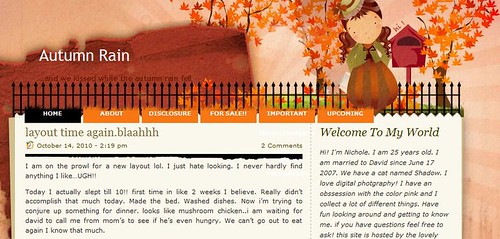
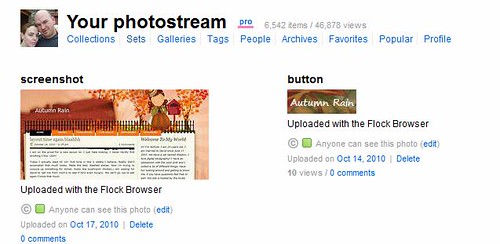

(the notebook picture is my desktop theme lol. I also have that picture as a poster.)
and maybe one of the neatest features of all is that you can get captures of moving images! I tried this out on serenity message board, where my button for this site shows up on the portal, and it scrolls. as soon as I hit the print screen key, it stopped the scrolling, allowed me to select what I wanted, and resumed scrolling

I am really enjoying this software, and plan to use it TONS 🙂 I would also suggest Snapit Screen Capture to anyone who wants to take the EVIL out of trying to screen capturing!
if you are a blogger and would like to write a review on this software via your blog,twitter,facebook,etc please contact julia.taylor@digeus.com for more information!

this product was provided to me for free for my honest review by Snapit/Digeus Software

[…] […]